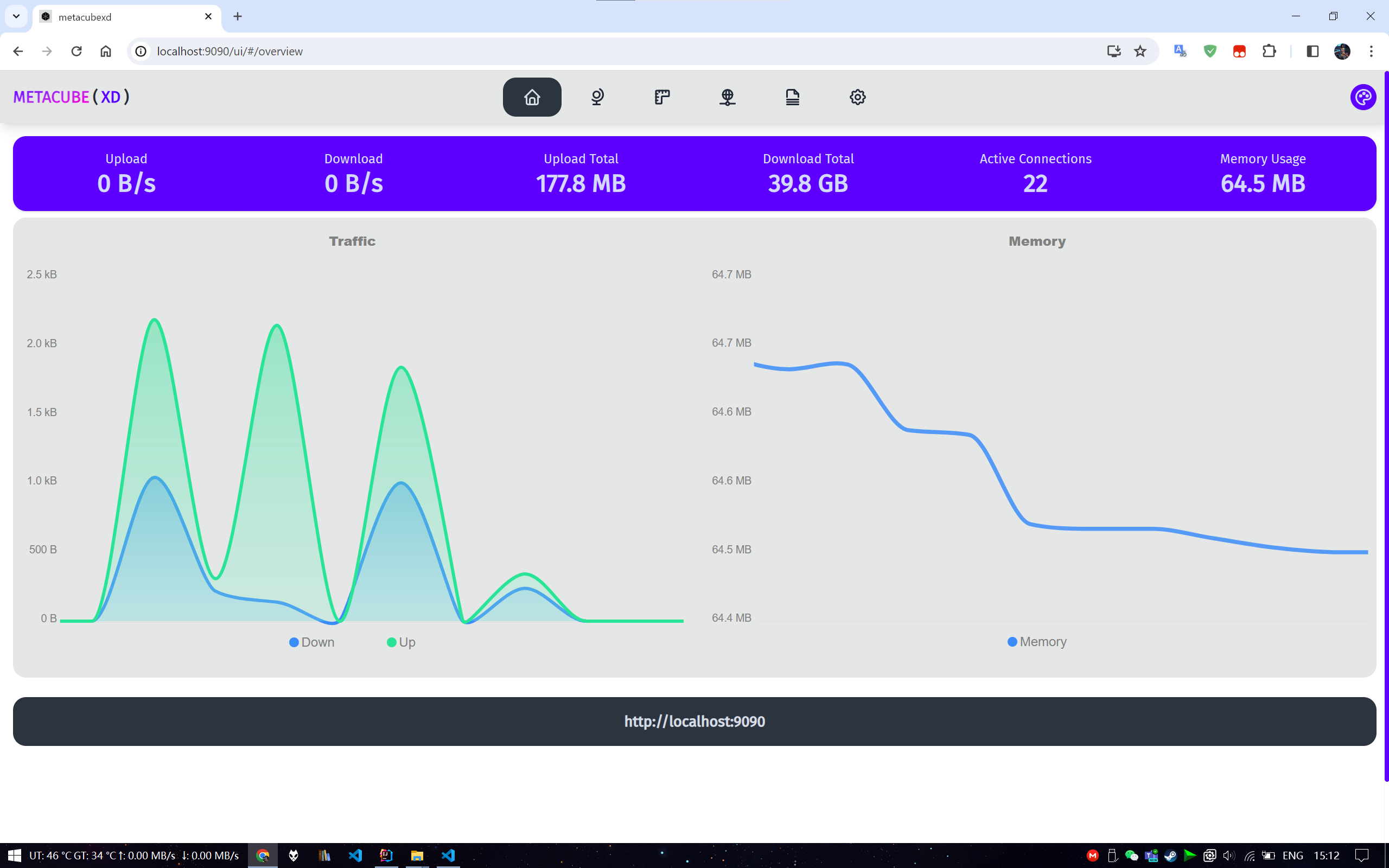Why
- Tun mode can implement the true meaning of “Global Proxy”, control all network traffic, including “CMD Box” and UWP applications.
- Set the startup on boot up to implement “No Sense” “Transparent Proxy”, comfortable.
- The kernel has RESTFUL API, Web UI is enough, no need for GUI software (for me).
- Various GUI software on the task bar will leave a tray icon, less icon less un-beautiful, why not.
- PC local runs the kernel, it does not affect the family network of other devices (yes, I said I am using the router plugin), outside of work hours can have no sense proxy.
Directory structure
box_for_root - Box For Root (Magisk / KernelSU Module) required files
custom-rules - Custom rules, according to personal needs to modify
metacubexd - Web UI Metacubexd
proxies - Proxy server folder (store your server configuration locally)
···
mihomo.startup.vbs - .VBS for silent start, hide the “black box”
Mihomo StartUp.xml - Windows Task Scheduler backup file
update-geo-files.bat - Update Geo data files script
update-metacubexd.bat - Update Metacubexd script
Windows configuration
Click Code -> Download ZIP, unzip.
Modify
config.yaml.If you are using a subscription service, uncomment all
- Subscriptionlines and fill your subscription link in theSubscriptionsection underproxy-providers.config.yaml示例:proxy-groups: # ... - name: 🇺🇸 America type: select use: # comment out all "- Local" in the `proxy-groups` section if you do not want to use local files # - Local - Subscription filter: "US|🇺🇸" # ... proxy-providers: # comment out "Local:" section in the `proxy-providers` section if you do not want to use local files # Local: # type: file # path: ./proxies/Local.yaml # health-check: # enable: true # url: http://www.gstatic.com/generate_204 # interval: 7200 Subscription: type: http # your subscription link here url: https://your.subscription.url path: ./proxies/Subscription.yaml health-check: enable: true url: http://www.gstatic.com/generate_204 interval: 7200If you use self-host servers or want to store server information locally, create a folder named
proxies, create a file namedLocal.yamlinproxies.Local.yaml(Reference:Mihomo Docs, or use any subscription converter.)proxies: # shadowsocks - { name: 🇭🇰 HK, server: server.address.hk, port: 54321, type: ss, cipher: chacha20-ietf-poly1305, password: 123456789, udp: true, } # vmess - { name: 🇺🇸 US, server: 123.456.789.666, port: 443, type: vmess, uuid: 123456-7890-47c1-b1c3-6666666666666666, alterId: 0, cipher: auto, tls: true, skip-cert-verify: false, servername: rac.123456.xyz, network: ws, ws-opts: { path: /123456, headers: { Host: rac.123456.xyz } }, udp: true, } # ...
Right click -> see properties, modify
mihomo-windows-amd64.exe’s compatiable settings, tick “admin permission”.Double click
mihomo.startup.vbsto run, allow admin permission.Controller dashboard:http://localhost:9090/ui. default secret:
998486, can be changed inconfig.yaml.
Windows start up task and skip UAC
- Open Windows Task Scheduler.
- Import
Mihomo StartUp.xml, or NEW a task to runmihomo.startup.vbs. - Change task’s name, file path, triger, condition…
- In “General/Common” tab, tick ‘admin/higherst permission’.
Stop Mihomo
Run mihomo.stop.bat.
Or open Task Manager, terminate mihomo-windows-amd64.exe.
Android configuration
Box For Root usage:
- Flash Box For Root using Magisk or KernelSU, no need to reboot immediately.
- Modify
config.yaml. (Steps same as Windows configuration above) - Copy files from
box_for_rootto/data/adb/box. - Copy
custom-rules,metacubexd,proxies(optional),GeoIP.dat,GeoSite.datto/data/adb/box/calsh. - Modify
/data/adb/boxsettings.ini, setnetwork_modeto “tun”. - Reboot.
BFR FAQ:
- Controller dashboard:http://localhost:9090/ui. default secret:
998486, can be changed inconfig.yaml. - In Magisk or KernelSU module manager, enable or disable the module to start or stop the proxy, No need to reboot.
- Log files in
/data/adb/box/runfolder.
Preview
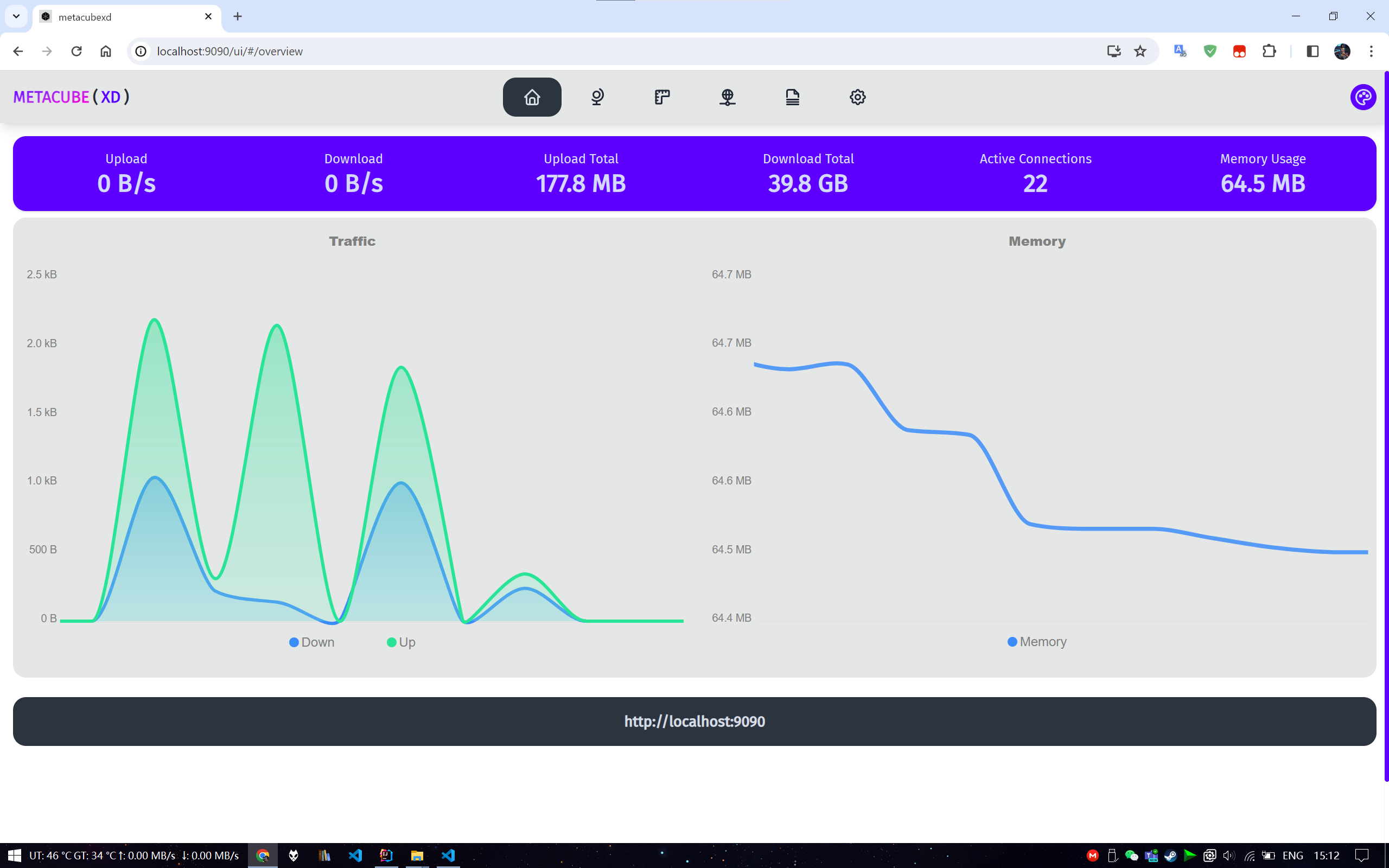
References
FBI WARNING
This is a simple implementation of tun mode, more customization features can be found in the official documentation.